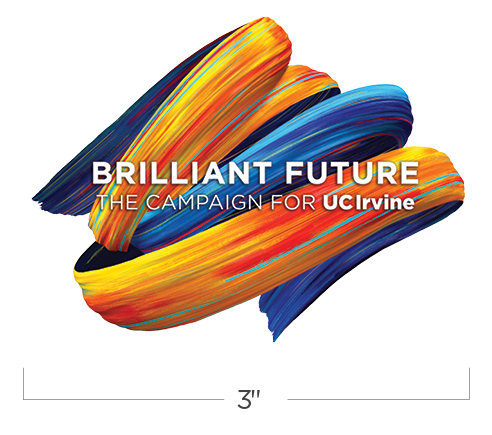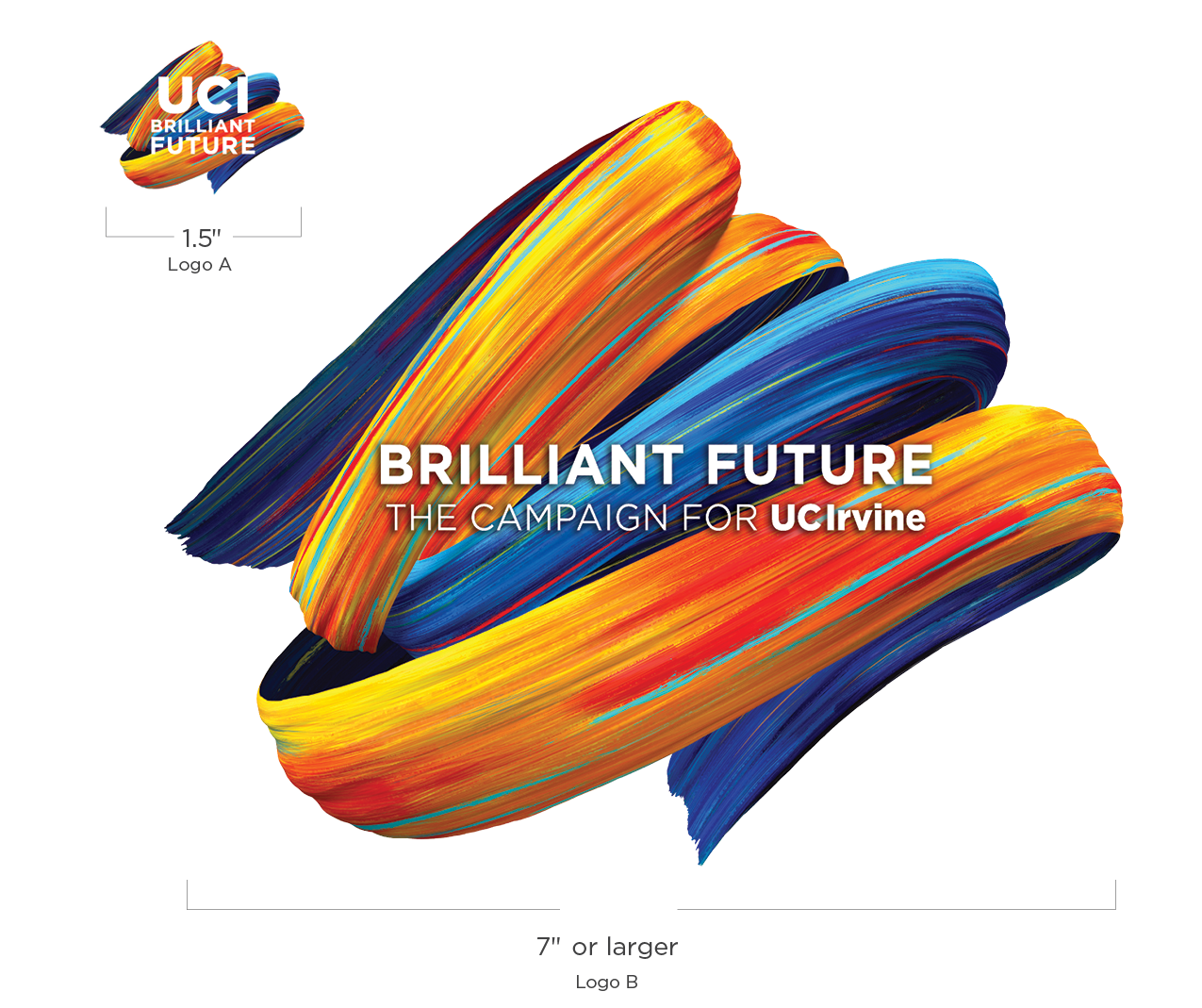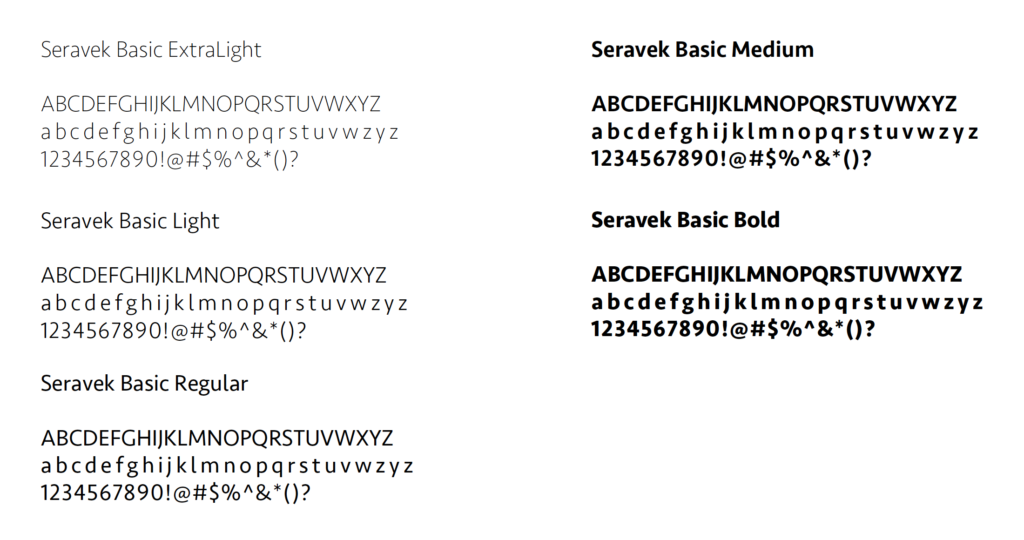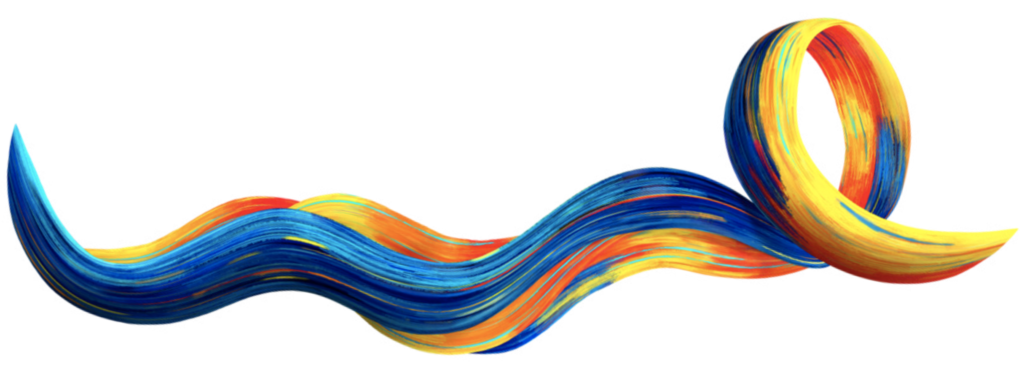Primary Logo Lockup
When creating communications with the intent of soliciting donations, the “Campaign for” logo lockup should be used. This could apply to materials such as fundraiser invitations, digital media or support cases. Use of this logo will aid in introducing the campaign and providing more context for our audience.
Clear Space
Always maintain a clear zone around the logo to maximize recognition and maintain integrity. These areas should never be intruded upon by any other element. This is a measurement that is equal to the width of the “X” in the Primary Identifier.
Minimum and Maximum Size
The following size restrictions must be observed to allow legibility of type:
Co-Branding Example
When creating a marketing piece, co-brand the Brilliant Future logo along with either the UC Irvine logo or your own wordmark. The logos should not be juxtaposed or locked up. The logos should be at a distance apart from each other on the page.